Let’s be real, remote work has a ton of advantages, but it can bring out some concern for business owners, and rightfully so. Are people really putting in all the hours they’re logging? Can you maintain accountability without feeling like you’re breathing down everyone’s neck? Especially in smaller teams, those sneaky lost minutes and hours add up to real productivity problems.
But constantly checking in and micromanaging your team?
That’s a fast track to resentment and low morale. The perfect time tracking software has your back without making your employees feel like they’re under surveillance. It’s about streamlining your business so you can focus on the big picture, not who clocked out for a 5-minute coffee break.
So, how do you find the happy medium? Well we recommend finding a time tracking software that juggles 3 main principles:
- Simplicity: Your team shouldn’t spend precious time wrestling with complicated software. Look for intuitive tools that let everyone focus on work, not on figuring out how to track time. Features like streamlined workflows and helpful reminders support your team’s success.
- Accountability: Choose a tool that offers clear insights into how time is spent. This provides valuable data that helps you manage projects effectively without infringing on privacy. Look for features that like GPS tracking, detailed reports, and mobile compatibility.
- Streamlining: The ideal time tracking solution works in harmony with the tools you already use. Seek out integrations with project management, invoicing and accounting. Automating parts of the process saves everyone time and supports a sense of efficiency across the board.
Time Tracking Software For Remote Workers
- SystemX
- Buddy Punch
- Toggl Track
- Time Doctor
- Time Camp
- Connecteam
- Desk Time
- Insightful
- Paymo
- Quickbooks Time
- SystemX
If anybody understands the importance of tracking time its consultants. That’s why SystemX is the first on our list, it was designed by consultants for consultants to minimize revenue leak. The software understands the importance of balancing ease of use, accountability, and seamless integration within your business.
Now we’re going to breakdown some of the features that SystemX has to demonstrate how they live up to the three principles we mentioned above
Note: Reading is one thing, experiencing is another. You can try SystemX for free for 14 days, no credit card required.
Simplicity Feature: Punch In, Punch Out
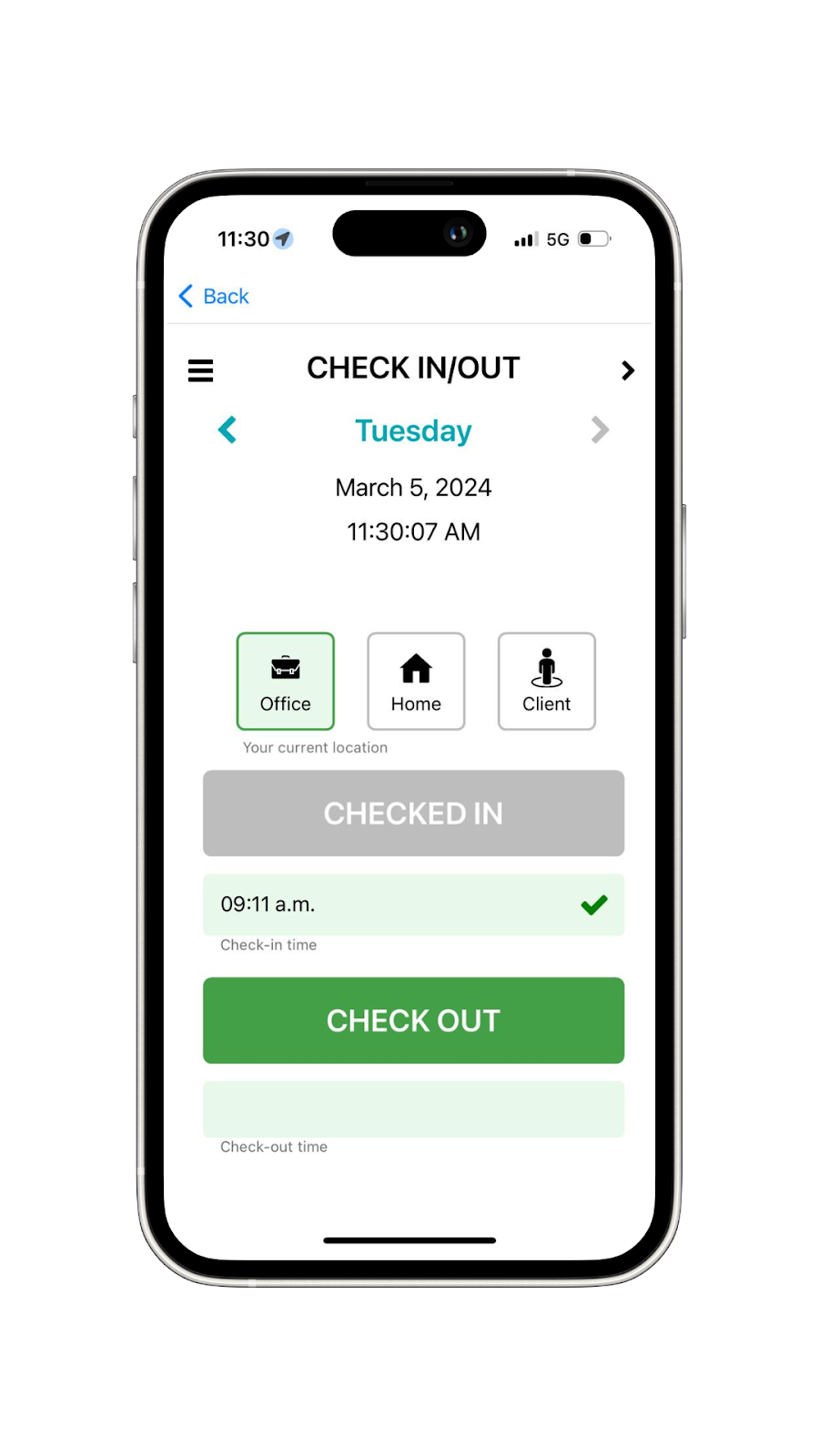
Checking in and out is an essential part of managing a remote workforce. Our user-friendly check-in/out features makes it easy for employees to log their working hours without wasting time. Simply open the SystemX app, select where you’re working from, and bam!
From a business owner’s perspective this does two things. Ensures employees are punctual and clocking in on time. Additionally it gives administrators insight into where their employees are working from that day.
Simplicity Feature: Geofencing For Auto Punch In/Out
If punching in/out with our app wasn’t simple enough, SystemX offers auto punch in/out for geofenced location.
So if you’re an employee the minute you walk into your office you’ll automatically be punched in, and the same goes for when you leave.
Simplicity Feature: Attendance Board
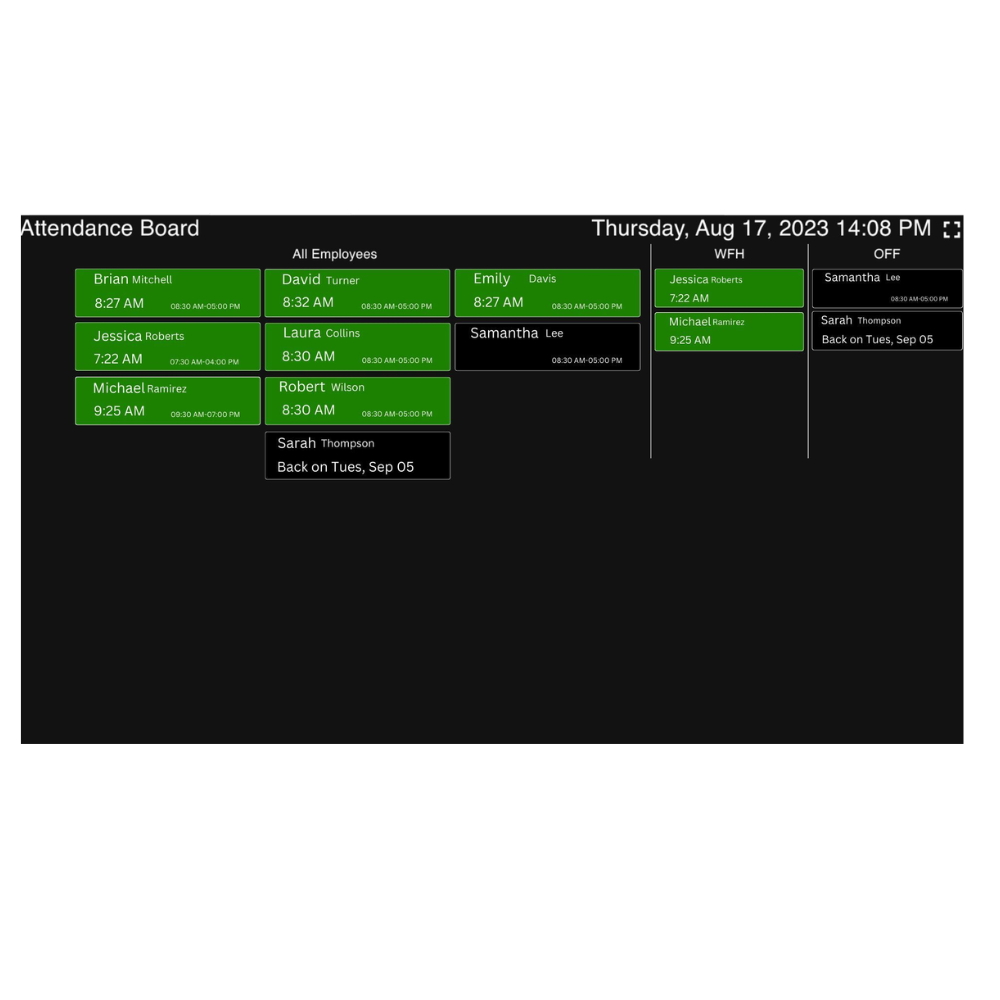
The switch from analogue to digital has made attendance boards an almost forgotten feature. However, if you’re managing a large team, having a digital attendance board can definitely come in handy. Employees and managers alike can quickly check the attendance board to see the status of their colleagues and see important information at a glance. Like their working hours, whether they’re checked in that day, and whether they’re working from home or in the office that day. This makes organizing meetings and communication a whole lot easier.
Accountability Feature: Timesheets
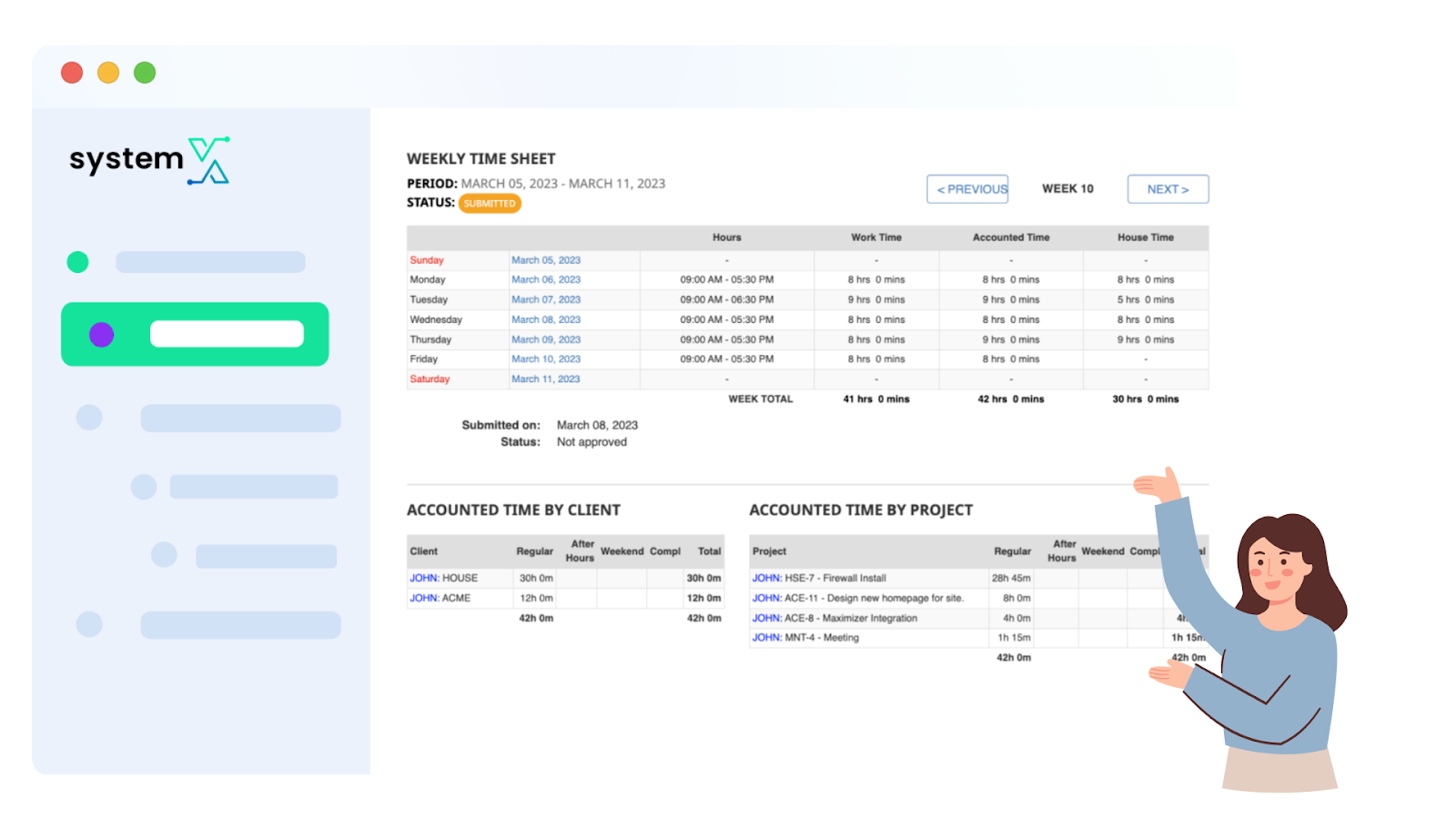
Moving onto accountability features, SystemX’s timesheet feature goes beyond basic clock-in/out tracking. Easily attribute time to specific clients and projects – a must-have for consultants and freelancers to ensure accurate billing and minimize revenue leakage.
Administrators benefit too! Gain clear visibility into how your team allocates their hours. This empowers you to track project budgets, identify potential bottlenecks, and optimize overall resource utilization.
Every week, employees will submit their timesheets for admin approval, giving you time to look over how their time was spent. SystemX also makes it easy to download custom reports for employee timesheets.
Accountability Feature: GPS
Another way you can keep employees accountable is through our GPS tracking feature. This will track employees location from when they check in till they checkout. If employees check-in from an unregistered location systemX will simply send back an error message.
Streamlining: Timesheet To Invoice
A major benefit of time tracking is how it simplifies your invoicing process. SystemX excels in this area, seamlessly turning tracked time into professional invoices. Say goodbye to manual re-entry – SystemX imports your billable hours directly, minimizing the chance of errors. This frees up time previously spent on administrative tasks, allowing you to focus on client relationships, strategy, and the core elements of your business. For added transparency, you can even attach detailed time logs to invoices, promoting confidence in your billing.
SystemX: More Than Time Tracking
Unlike the other time tracking software we’ll mention in this list, SystemX is truly a one stop shop for running your consultancy. While time tracking is crucial to running a successful consulting business, other tools like project management, invoicing, and quoting are equally important.
Here are just a few of the other features included in systemX:
- Electronic signatures
- Invoicing
- Quoting
- Purchase Orders
- Expense reporting
- And more! Check out our features page to learn more about all the amazing features of SystemX
Try SystemX for Yourself
If you’re starting to see the value of an all-in-one consulting management platform, and see how you could use it to stop revenue leaks, sign up for a 14 days free trial to test it out. Keep in mind that
Buddy Punch
Buddy Punch is a cloud-based time tracking and workforce management solution that aims to streamline how you track employee hours, manage schedules, and handle payroll. Their focus is on ease-of-use and flexibility for both businesses and employees. Here’s a glimpse at some core features:
- Simple Time Tracking: Employees can clock in/out via web, mobile app, or even a physical time clock terminal.
- GPS Tracking: Track employee location during clock-ins for accountability and project-specific time allocation.
- PTO Management: Streamline time off requests and approvals.
- Payroll Integrations: Buddy Punch integrates with popular payroll providers, easing the data transfer process.
Toggl Track
Toggl Track is a popular time tracking software with a strong emphasis on simplicity and flexibility. It’s a versatile option suitable for individuals, teams, and businesses aiming to track time, analyze productivity, and improve overall project management. Here’s a look at its standout features:
- Intuitive Timer: Start and stop tracking tasks with a single click on the web, desktop apps, or mobile.
- Project and Client Tracking: Assign time entries to specific projects and clients for accurate billing and reporting.
- Detailed Reports: Generate insightful reports on time usage, team performance, and project profitability.
- Broad Integrations: Toggl Track seamlessly connects with various productivity tools and project management platforms.
If you value ease-of-use, data-driven insights, and flexibility in your time tracking tools, Toggl Track is a popular and well-established option.
Time Doctor
Time Doctor is a robust employee time tracking and monitoring software designed to enhance productivity and accountability within teams. It offers a wide range of features, including:
- Detailed Time Tracking: Tracks work time with screenshots, website, and application monitoring (optional for privacy).
- Project and Task Management: Break down projects and tasks for focused time recording and reporting.
- Idle Time Detection: Prompts employees to stay on track, helping to identify time-wasting activities.
- Payroll Integration: Streamline the payroll process with seamless integration into popular payroll tools.
- In-depth Reporting: Gain valuable insights into time usage patterns, project progress, and team performance.
If you’re looking for a comprehensive time tracking solution with optional in-depth monitoring features, Time Doctor provides a powerful toolkit for boosting efficiency and productivity.
Connecteam
Connecteam is an all-in-one employee management platform with a strong emphasis on communication and operations for deskless teams. Their time tracking is one component of a broader suite of features:
- Simplified Time Tracking: Easy clock-in/out functions, including geofencing capabilities.
- Job Scheduling & Dispatch: Quickly create schedules and assign them to team members.
- Task Management & Checklists: Streamline workflows with easy-to-follow digital checklists and task tracking.
- Team Communication Tools: Built-in messaging, announcements, and knowledge base features to keep everyone connected
Desk Time
Desk Time focuses on automatic time tracking and productivity monitoring, catering to those who want deeper insights into how time is spent across their team.
- Automatic App & Website Tracking: Provides a detailed breakdown of how employees utilize their time on different applications and websites.
- Idle Time Detection: Monitors inactivity, offering insights into potential distractions or focus issues.
- Project & Task Tracking: Analyze time usage across projects for budgeting and resource allocation.
- Offline Time Tracking: Continue tracking work activity even when an internet connection is unavailable.
Insightful
Insightful positions itself as a project management and work tracking solution for teams that rely heavily on productivity tools. Its focus is on seamless integration and actionable data.
- Deep Integrations: Connects with popular project management platforms (Asana, Jira, Trello, etc.) to pull task information and automate time tracking.
- Resource Management: Helps you monitor workloads, spot capacity issues, and forecast project progress.
- Customizable Reports: Create focused reports with the ability to filter data by projects, clients, and more.
- Profit & Loss Analysis: Understand project profitability and refine your estimates.
Paymo
Paymo is a work management platform combining project management, time tracking, and invoicing functionalities. It’s ideal for teams who need a centralized solution for managing client work and billing.
- Task-Based Time Tracking: Record time directly against tasks within projects.
- Team Scheduling and Time-off Management: Maintain a visual team calendar for streamlined scheduling.
- Invoicing & Expense Tracking: Turn tracked hours into invoices and manage project-related expenses.
- Built-in Client Portal: Enhance transparency and communication by giving clients limited access to project updates.
QuickBooks Time
Quickbooks Time (formerly TSheets) is deeply integrated with the QuickBooks ecosystem, making it a natural fit for businesses already using QuickBooks for accounting.
- Seamless QuickBooks Integration: Pulls employee data from QuickBooks and easily syncs timesheets for payroll and invoicing.
- GPS Tracking & Geofencing: Monitor employee locations for field teams and accurate job costing.
- Scheduling & Shift Management: Create and share schedules, with alerts for clock-in/out times.
- Robust Reporting: Analyze employee time-use, project costs, and profitability.
The Best Time Tracking Software for Remote Workers
You’ve seen there are TONS of time tracking options out there, each with its own special sauce. There’s no single “perfect” solution, but figuring out your team’s priorities makes the choice way easier.
For instance, if you need to seriously track every website and app your employees use, Time Doctor has you covered. Or, if your team lives in Asana or Trello, Toggl Track would be a sweet fit.
But what if you don’t want to get locked into one way of doing things? That’s where SystemX shines. It starts simple with the stuff everyone needs – clocking in/out, tracking time, etc. But, as your team grows, you can unlock more powerful tools without forcing everyone to learn a whole new system. That kind of flexibility is hard to beat!
Try SystemX
You’re probably starting to see how SystemX can streamline not only your time tracking, but every aspect of managing your consulting business. If so, start your free 14 day free trial, or see how it can help you through a one-on-one demo.

